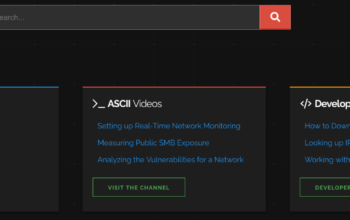In this blog post, we’ll explore some of the most fundamental concepts behind how Windows manages memory at a low level.
Learn how Windows handles memory management through virtual memory, paging, page faults, and working sets. A foundational guide for developers and system enthusiasts.
While the topic may seem technical, these principles are crucial for anyone looking to gain deeper insight into Windows internals—especially as we move into more advanced topics.
🧠 Memory Management in Windows
1. Virtual Memory: An Overview
Modern operating systems—including Windows—use virtual memory to create an abstraction between applications and physical memory. Rather than allowing programs direct access to RAM, the processor and operating system use a page table to translate virtual addresses into physical addresses.
To keep this efficient, memory is divided into pages, which are fixed-size chunks of memory. Each page has a corresponding entry in the page table. In Windows, the default page size is typically 4 KB, although larger pages like 2 MB or 4 MB can also be supported on certain architectures.
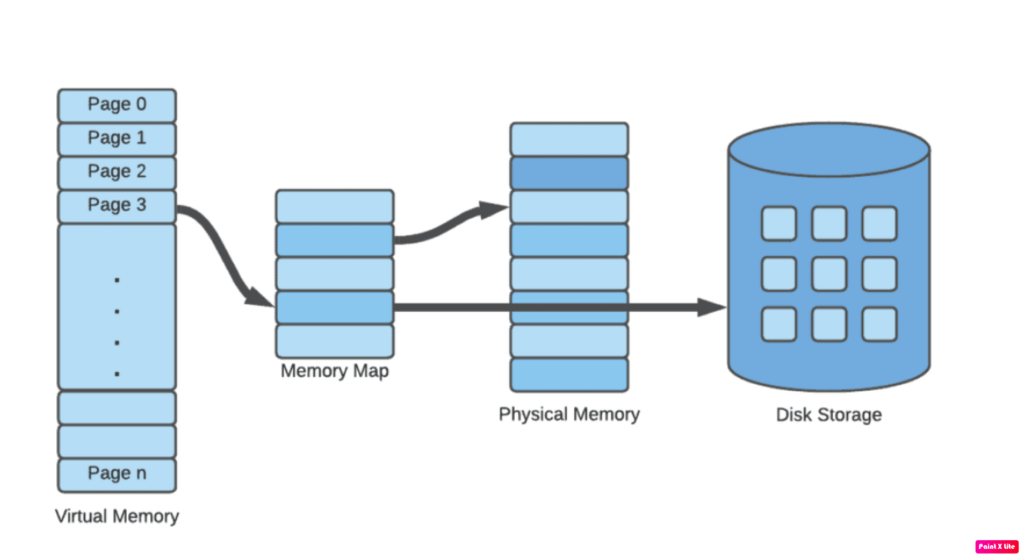
Benefits of Virtual Memory:
- Enables multiple, isolated address spaces (i.e., memory “sandboxes” per process).
- Provides memory protection, preventing unauthorized access.
- Allows flags in page-table entries to restrict access based on privilege level.
2. Kernel Mode vs. User Mode
Understanding the distinction between kernel mode and user mode is essential.
- Kernel mode: Full access to system hardware and memory, used by the OS.
- User mode: Restricted access, used by applications to ensure system stability and security.
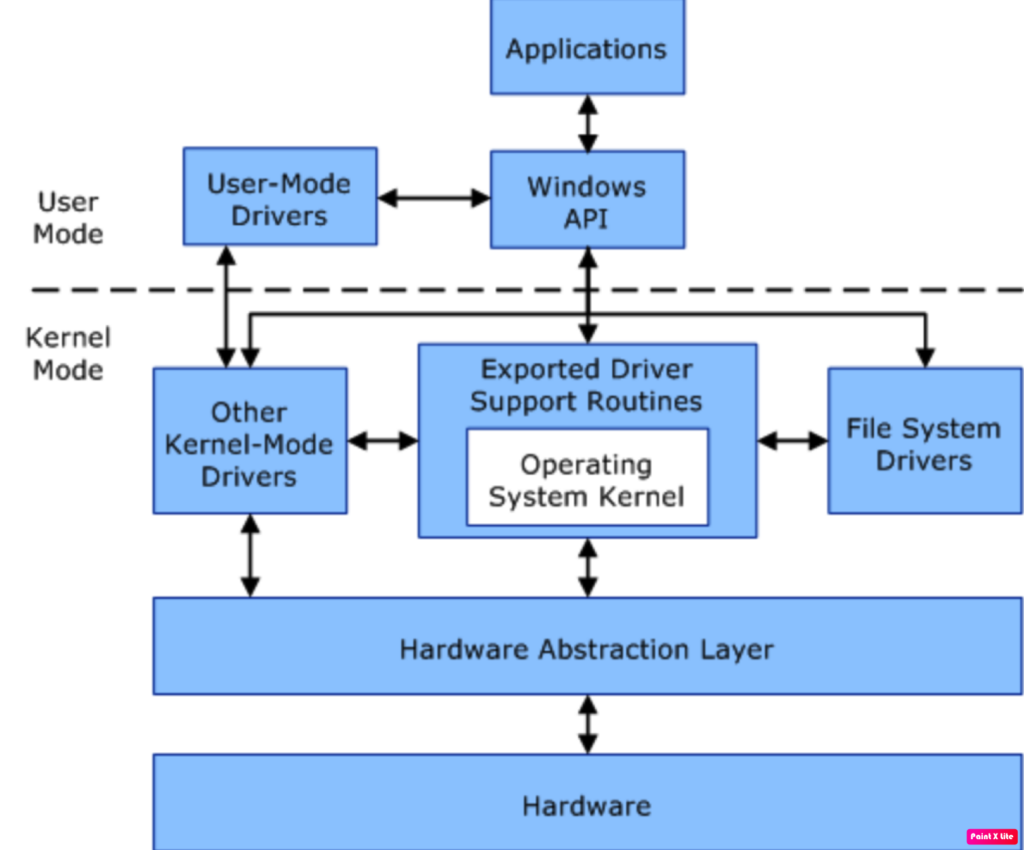
🔄 Paging: Efficient Use of Limited Physical Memory
Paging is a core part of virtual memory. It allows the system to move inactive memory pages from RAM to a paging file (on disk), freeing up space for more urgent processes. This is especially important when running many applications simultaneously.
How Paging Works:
- Pages that haven’t been accessed recently are stored on disk.
- Their page-table entries are invalidated.
- When an application accesses a paged-out section, a page fault occurs, prompting the system to load the data back into RAM.
While useful, excessive paging (known as thrashing) can drastically reduce system performance, as disk access is much slower than RAM.
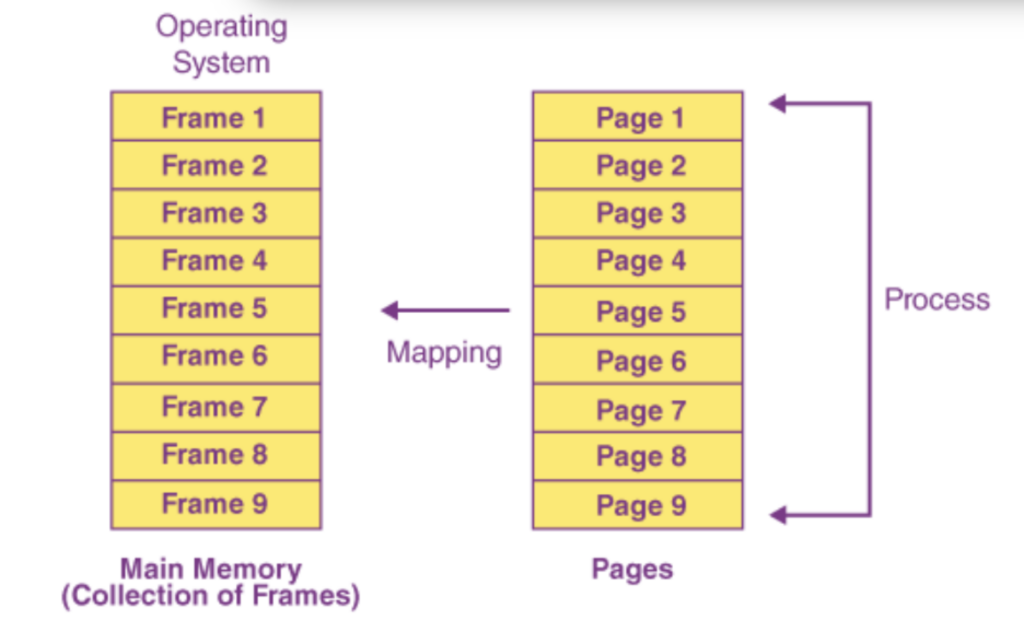
⚠️ What Are Page Faults?
A page fault happens when a program tries to access a memory page that isn’t currently in RAM. Contrary to popular belief, page faults are not inherently bad. They’re a normal part of memory management and occur frequently on healthy systems.
Example: If a program accesses a page that was previously paged out, the system simply retrieves it from the paging file, resolves the fault, and continues execution.

📊 Working Sets: Measuring Active Memory Usage
A working set is a data structure used to track which physical memory pages are actively used by a process. Windows uses this information to decide which pages to retain in memory and which to page out.
However, measuring memory usage based solely on working set size can be misleading. Shared memory (like libraries used by multiple apps) is also included, making accurate tracking more complex.
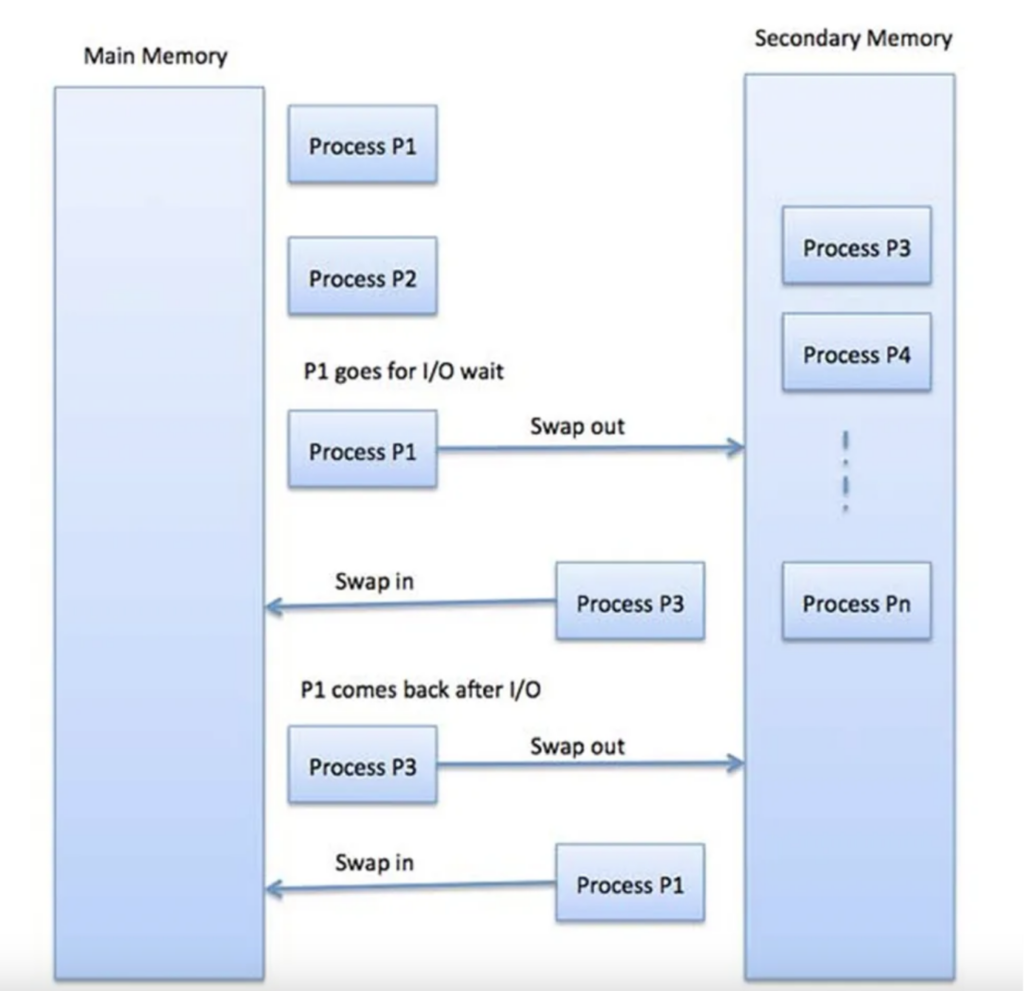
✅ Conclusion
Understanding how Windows handles memory through virtual memory, paging, and working sets offers valuable insight into system performance and stability. These concepts are foundational for developers, system admins, and anyone working with Windows internals.
Internal Network Attack Vector, TLS Security (Part I), SECURITY FEATURES, SHODAN, Data Security, How to Secure WordPress